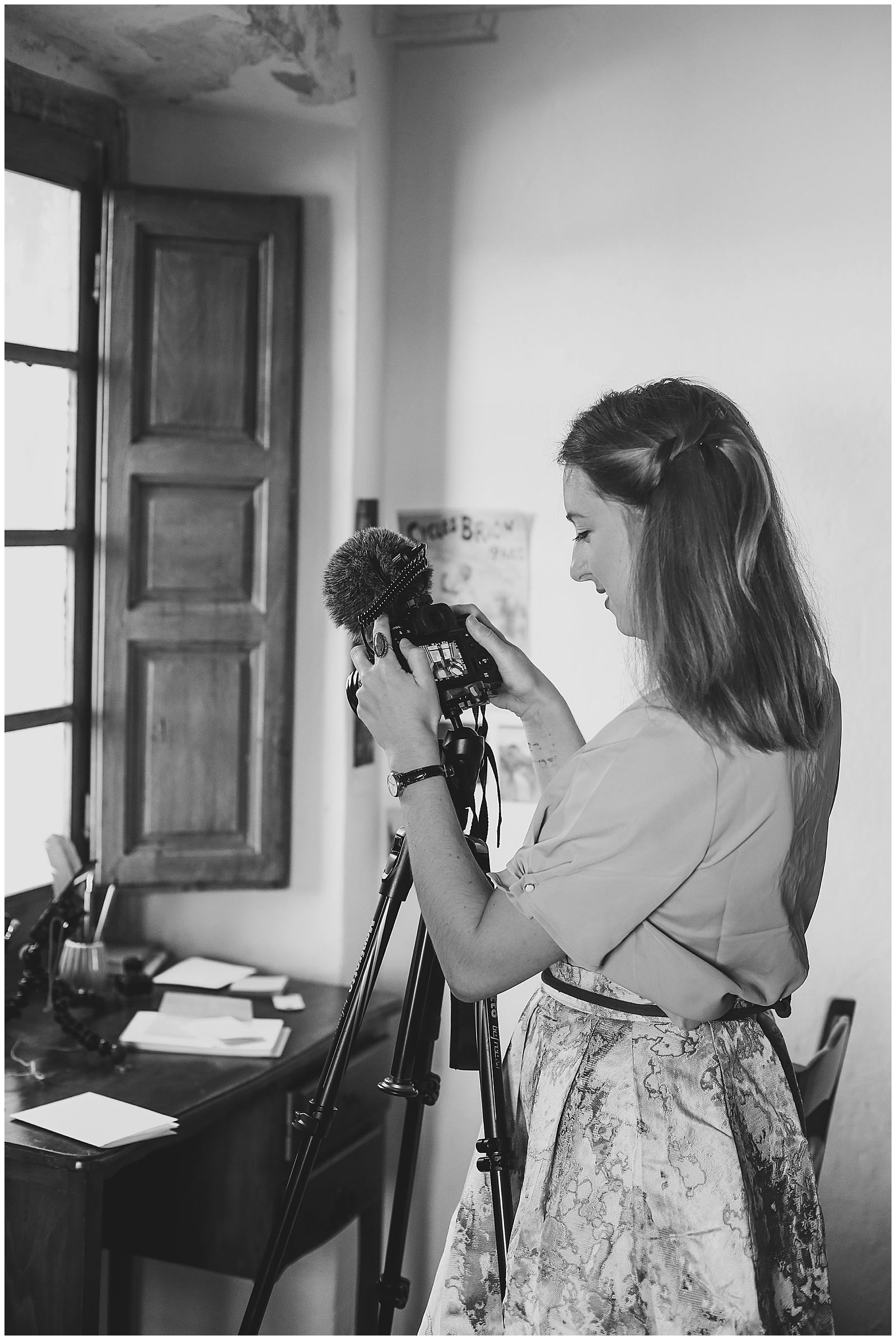Hello lovely soul! Here is part II of my youtube blog series! I thought it was about time I share with you my video gear and how I film my youtube videos. For me, learning to film videos has been a series of experiments, trial and error, seeing what worked for me in terms of filming videos…and taking note of what didn’t. What I started filming with (and how I filmed) at the beginning of my youtube journey is not what I use today, and for good reason.
Here is my favorite gear, editing equipment and some filming and editing tips for filmmakers that have really helped me on my own creative journey.
For Filming Videos – Camera
Fujifilm X-T4
I’ve been a Canon gal since 2016 but I made the switch to Fuji in the fall of 2020, and I’m so glad I did. I switched because of the color tone and because my main photography camera – Canon 5d Mark iii is just not made for filming video. If I were to upgrade with Canon, I would invest in the Canon 6d mark ii for the flip screen and sharp auto-focus. But I’ve decided to commit to Fuji because of the color tone is impeccable, and it’s just easier to film with this camera. It’s made for video, but it’s also great for still photography. I love specifically the Fujifilm X-T4 for its in-body stabilization, flip-out screen, fast autofocus, and better battery life! All must-haves when it comes to filming videos. I use this camera for filming. Keep in mind that the Fuji X-series cameras have APS-C sized sensors.
For personal travel vlogs and when I just want to capture moments without bringing my camera gear, I carry this small vlogging camera .I love it because the video quality is beautiful, it has super sharp auto focus, a flip-out screen and it fits in my pocket!
A Must-Have Lens – The 50mm (a.k.a. Fujifilm XF35mmF2)
This lens is what I primarily use for filming my videos on my youtube channel! A 50mm works well for just about any occasion (for Fuji a 35mm is the equivalent to 50mm). It’s bit tighter than the standard 35mm (great for landscape shots), it’s an all-around great lens for portraits and works well indoors and in tight spaces. Most photographers and videographers will recommend a 50mm lens and for good reason – a fixed lens allows all that beautiful light and bokeh in the frame and makes for more magical imagery! A 50mm is an all-around solid must-have in terms of focal length, and I think all filmmakers should keep a prime lens in their bag. I share more about my love for prime lenses in this post.

Sit-Down Videos + Vlogging – Fujinon XF 23mm F1.4 R
This is the best lens for vlogging and sit-down videos. As it’s Fuji, this is the focal length equivalent to 35mm on other camera models. It has beautiful bokeh, autofocus and it’s great in low-light. I particularly love the sharpness and versatility for filming landscapes and sit-down videos! This is also a great lens for street photography.

Travel and Close-Ups – the Fujinon XC50-230mmF4.5-6.7
For close-ups of nature, wildlife and action shots this is the best lens for the most affordable price. It’s also the best lens for traveling as it’s super lightweight and versatile for different shots. If I could only bring one lens on my travels, it would be this one. Superzoom lenses are often very expensive but after countless hours of internet research and comparison, I found that this lens (while significantly cheaper due to its plastic casing and higher aperture) is just as good quality-wise in terms of sharpness and focus as its more expensive cousin – the 50-140mm f / 2.8.

For Establishing Shots – Drone
DJI Mavic Pro 3 drone
To be honest, I didn’t do much research on drones. I wanted the best one on the market and I love Jonna Jinton’s drone footage quality, so I was inspired by her establishing shots to get this one (and luckily with my FNAC points, I got a good discount!) This drone is simple to use and offers a very smooth ride. It’s strong and sturdy and can fly through the windiest of days! I also have the big smart controller making flying it such a FUN hobby! Getting a bird’ eye view of the world is so fun with the controller. This is a steady, solid beast. It’s pricey but worth it for the quality of the footage and reliability.
In terms of drone rules, I don’t know much about the legalities. I should, but I don’t. Because I drone solely for my youtube videos and for personal use (and because I’m not selling the footage in a project) I don’t need a special legal contract or permit, etc. However there are some obvious rules: flying in major cities is ill-advised and so is flying your drone around monuments, churches and within 30m of people. It’s very important not to fly around historical domes and structures – flying a drone and potentially damaging a beautiful structure is simply not worth the flight. I’ve flown around churches but I always keep a far, far distance. You don’t want to damage anything or invade on someonesprivacy. I tend to mostly fly in the countryside, the mountains and beaches and I never worry about flying openly in the mid-afternoon in those environments. I have also flown my drone in major cities (including Paris and Strasbourg) but I only do that early in the morning or at sunrise when police aren’t patrolling the area and there aren’t as many people. Don’t fly at sunset; the crowds are overwhelming and stress-inducing and you will more than likely get caught. Hiding behind trees and pillars when flying is also helpful. I also have my drone-flying down pat; in other words, I do it fast. When I’m flying in a city, I fly directly over my head (or forward) for 15 seconds and quickly fly back down, turn it off and move on to my next destination. In cities, I get the job done fast. In the countryside, I take my time. I’ve never once been caught by police or been told to land my drone and I’ve flown my drone in plenty of cities, but I always prepare for the worst case scenario. If the police stop you, obey the rules – politeness, humility and kindness go a long way – smile and say you won’t fly there again, pack it up and move on with your day. In terms of carrying my drone, I always travel with my drone and camera gear in my carry-on backpack. I don’t ever put my drone batteries or gear in checked luggage as it’s just not worth losing, plus you can’t pack drone batteries in your checked bags.

For Audio & Voiceovers – Microphones
Audio is the most important aspect of filming, in my opinion. If the audio quality is bad, people won’t watch. Viewers often won’t notice the difference between a film recorded on the latest smartphone versus a professional DSLR camera, but they will notice if the audio quality is poor. In fact, it’s one of the biggest reasons viewers click off of videos. So my advice to aspiring filmmakers is to first invest in quality audio.
For Vlogs
This is an affordable choice for a microphone! In my opinion, this mic is just as good quality-wise as the more expensive Rode VideoMicPro as it’s just so easy to use and operate! I don’t recommend using this mic for voiceovers as I’ve had problems with static in the past.
For Voiceovers
I just switched over to this professional mic – the Blue Yeti – recently after I noticed a ton of comments on my videos recently about static and a weird buzzing sound coming through my audio specifically when I recorded voiceovers. After months of trying to figure out where the sound was coming from and trying different strategies, nothing worked and I decided to opt for a better quality mic that would also come in handy for my guided meditations and my husband’s podcast. I’m so glad I did because the audio quality is insanely crisp and beautiful. My job is suddenly easier – huzzah! This mic is often recommended for podcast hosts, and I also use it when I am a guest on podcasts – makes for a better listening experience. 🙂

For Interviews
For interviewing guests, I recommend getting a simple and affordable lapel mic. Not only does it improve the audio quality tremendously, but it comes with a clip, so you simply clip it on your guest’s shirt, and voila! I prefer to use these on guests rather than the Rode mic because when your interviewee is far away, you can lose some of the clear audio! I use this lapel mic for interviews.
Epidemic Sound
I use Epidemic Sound for all of my music because to put it frankly, the music is the best on this site. I’ve tried different music platforms and used free music on the Youtube Music Library in the past but for my niche of slow living and storytelling-type films, Epidemic is the best for getting those calm-inducing tones. I never have to search for hours to find the right tracks because Epidemic recommends songs to me on my homepage that are similar to ones I’ve loved and used in the past. You can also create playlists for different types of moods and future films which makes it so easy to come back to when you create those stories. You can try Epidemic for free here
I’ve created a calming playlist on Spotify with all the songs I use in my storytelling films – you can listen in here!
Filmmaking Accessories
Tripod: A Necessity for Filming Alone
Manfrotto Befree tripod
A lot of people ask how I am able to get in my shots when I’m filming. The answer quite simply is – a tripod! A tripod is a necessity for anyone wishing to film alone. It’s annoying to carry around and set up, but it makes a huge difference in terms of the quality of shots. Framing is one of the biggest things I pay attention to while filming and a tripod helps get capture my exact vision. I’ve owned this tripod for 5 years now and it has been great. It’s affordable, super lightweight packs pretty small, and extends quite high for its size.
Manfrotto mini tripod
I use this little compact tripod for vlogging on the go and changing up my angles (especially when I want to get super low to the ground and capture those pretty flowers at eye-level!) when filming nature and day-in-my-life videos. Steady, easy to use and a must for any YouTubers just starting out! Very affordable and it fits in your pocket!
SD Cards
Videos are super large files and take up a lot of digital storage. As a photographer, I used to carry a bunch of 32gb and I used these smaller cards up until recently. Today I use cards that are a minimum of 128 GB. It keeps my projects organized and I never have to worry about running out of storage as I’m filming. These are the cards I use. They are fast and hold a lot of .mov files!
Card Reader
I’ve had about 8 different card readers during my last 5 years as a photographer. This is by far the best card reader I’ve used. Note: it only works for SD cards.
Memory Card Holder + External Harddrive
This is my go-to external hard drive. It’s so sturdy and reliable! Waterproof (very important), anti-shock and holds quite a few different types of cards, I love this card holder!

Rocket blower
One of my most used accessories, I use this rocket blower to clean dust and dirt off my lenses and laptop keyboard and inside those lil crevices in the camera body. I also use it to clean water off when I’m getting spray from waterfalls etc. Some people use a cloth for this (which I also use sometimes), but I find a cloth ends up smudging it.
For Editing Films
I keep my life simple and thus my editing work too. A Mac laptop for me, it is! I have a MacBook Pro 13-inch (more deets: 2020, Four Thunderbolt 3 ports) with 16BG Memory and 2 GHz Quad-Core Intel Core i5).
I like moving around my apartment as I edit, switching from the couch to the dining room table to my bed, so for me, a laptop works great. I can edit and work as I travel, plus I don’t like being forced to sit at a desk and stare at a big screen, so it works great for me. I’ve heard filmmakers have had problems with storage and RAM on their laptops, but for me, I’ve never had a problem! I do, however, edit all of my videos on Final Cut Pro….on my external hard drive. Editing on an external harddrive is a must for video creators. Final Cut Pro gives you the option to edit videos from individual libraries, so you can create a separate “library” for your hard drive and then open up that library in Final Cut Pro when you’re sittin’ down to edit. It keeps your laptop running fast, even when working with a lot of video files. I recommend watching this youtube video for tips on how to do this.
I taught myself to edit videos on iMovie and starting in the late summer of 2020 I switched over to Final Cut Pro so I could color grade my footage and edit more details. I love the magnetic timeline in Final Cut Pro, plus it’s a simple interface and it’s easy to record voiceovers on it. Plus, you can add multiple layers of graphics (which you can’t do in iMovie!) A lot of what I learned about editing I learned from Skillshare videos. I have tried Adobe Premiere Pro and I don’t recommend it to new filmmakers…it’s complicated and has a steep learning curve, plus it’s a lot more expensive than Final Cut Pro.

Quick Tips for Filming Videos – Advice for Filmmakers
For filming in slow motion, shoot at 60fps (frames per second) and slow down your footage in post-processing by slowing down the speed of that clip in Final Cut Pro! This is particularly helpful when you don’t have a tripod.
A fun trick I use when I pan across a scene is I plant my feet hips-width distance apart, bend my knees and slowly shift my weight from one foot to the other. Holding your breath also helps keep that steadiness. Then I slow down my speed in editing.
Slow down your footage in Final Cut Pro by clicking the little clock on the bottom left, then click < slow < 25% and then click the clock again to video quality < optical flow.
Easy composition tip: get at the same level as the subject you’re filming. If you’re filming a letter on a low table, bend down or lower your tripod and film at the exact level as your table. It helps bring the viewer into the story.
Play with your angles! Get creative with your composition by framing your shots using the rule of thirds! Also, add some foreground and background to support your subject. Bring in that bokeh (fuzzy blurriness – so pretty!) and notice your lighting! Lighting is everything! Here’s a post I wrote with some tips.
Record voiceover in Final Cut Pro by clicking Window < Record Voiceover. Connect your microphone via “input” and press the red button to record your voiceover on top of the clips! I love this because you can record several takes with the music and it helps match the tone that you wish to convey! Recording voiceover in Final Cut Pro has made my life so much easier!
Color grading is complicated to learn at first. I recommend researching “Custom LUTS Final Cut Pro” on Youtube and downloading free LUTS that you like from those creators and then importing them into Final Cut Pro. Simple drag the “Custom LUT” from Effects onto your selected clip and then pick your imported LUT in the drop-down menu on the top and adjust the opacity. There are tons of youtube videos that can show you how to do this!
I’ll write it here again because it’s that important: pay attention to lighting!
When you’re lacking motivation or inspiration, start with music! I find that picking my music first and setting the mood and style of the video first helps me get that initial momentum to begin writing and editing the footage together. If you ever feel a lack of creative inspiration, check out this other blog post I wrote about my creative process!
Edit your footage on your external hard drive! It will keep your computer from slowing down! The last thing you want when you’re in the editing flow is lag. If you use Final Cut Pro, create a “library” on your hard drive and open that specific library when you’re editing.
I hope these tips inspire or help you on your own creative filmmaking journey! Telling stories through film is one of my newest-found passions, but there has been a lot of trial and error and I’ve learned a lot about what works for me and what doesn’t. If you have any specific questions or blog post suggestions, feel free to comment below or send me an email at helenawoodsblog@gmail.com. You can also join my email newsletter to receive my most up-to-date thoughts and free journal prompts and guided meditations.
I’m sending you such a big hug, lots of encouragement and plenty of simple joys! 🙂
Love,
Helena
Advice for Filmmakers – My Gear & How I Film My Videos
June 7, 2021

hey lovely
I'm Helena
Free-spirit, author, astrocartographer and all around creative in love with documenting the simple joys of life. I am passionate about noticing light and truth around me and reflecting it back to others.
GET TO KNOW ME
Your Dream Astrocartography Reading
Book a session with a certified Locational Astrologer for peace of mind, knowing you're receiving guidance from a qualified astrologer.
My team offers more than your "average" reading - you'll find offerings ranging from Solar Returns to Ancestral Astrocartography readings, Business Astrology readings, Astrobranding, and more!
Treat yourself to a magical astrocartography reading (you know, the one you've been dying to book), below.
book
BOOK MY ALIGNED ASTROCARTOGRAPHER
I'm typically booked out 3-4 months in advance.
IF YOU DON'T HAVE TO WAIT FOR MY CALENDAR TO OPEN
browse around the podcast
for what will serve you best
listen to the podcast
™
Listen Here
Listen Here
popular
Intuitive living
Listen to your inner voice and follow it. Inspiration to trust yourself and your gut.
joy
Looking for some inspiration to live free and true to your heart? These posts will uplift and encourage you!
astrocartography
Free tips and resources for how to read your astrocartography map of the world!
it's personal
Helena shares her heart, experiences and what she's learned through trial and error!
categories
From Me To You
Get my (Travel) Postcards.
Join my free email newsletter to receive encouragement, astrocartography tips and inspiration from my travels on the road.
Join here
Good vibes only. No spam.